Did you know that if your site takes more than three seconds to load, 40% of your visitors will abandon the site? That’s why you should look for ways to speed up your WordPress website.
According to recent reports, almost 80% of shoppers who are dissatisfied with a site’s performance are less likely to buy from the same site again. Why? Because a one-second delay decreases customer satisfaction by 16%.
One of Google’s algorithm ranking websites it’s the site speed. So if your site loads too slowly, your Google rankings will fall. Consequently, you will attract less traffic to your site. So the main question is: what can you do to make your site faster? Here you can find a simple way to keep your visitors happy.
5 easy ways to speed up your WordPress Website 
1. Update everything
Like your operating system, your WordPress website needs to be updated. From WordPress core to theme and PHP code, all need to update to help your site run as efficiently as possible. Remember: the most important thing to optimize your website’s performance is running the latest versions and keeping your site secure.
2. Optimize images
I know that you need images to illustrate your website, but you need to have in mind that you need to reduce your image file sizes to post to your WordPress website without taking up a bunch of space.
By doing this simple but effective task, you will keep your WordPress site speed fast. Moreover, the images themselves are helpful tools for optimising the individual pages of the website.
3. Speed up your WordPress website by choosing a reliable hosting provider
One of the foundations of a fast WordPress site is quality web hosting, so you should choose both a hosting provider and a plan that fits your bandwidth and performance requirements. In this way, you will have enough server resources to handle increased traffic without affecting your website load time.

4. Tidy up your WordPress database
If you’ve had your WordPress site for a while, maybe you’ve accumulated some old, unused files in your database. They might be spam, data from unused themes and plugins, unpublished content, and old media. All of them take up valuable storage space and put unnecessary load on your server.
See also: How to maintain a WordPress site
5. Use a lightweight theme
Your WordPress theme might be placing an unnecessary burden on your web server. For example, fancy effects can require a lot of code, and many themes are programmed inefficiently, both of which inflate file sizes and slow your website performance.
What you can do? Choose clean themes. Why not hire a web developer to do a bespoke WordPress theme for your business?
This is a simply quick-up of simple measures you can do to speed up your pages. Of course, optimising your website can make a huge difference in site speed, encouraging them to engage with your content and visit other pages.
By applying these tips, you will get a speedier site and happier visitors.